Question
- How can I print a list of contacts?
- How do you export a list of contacts for printing?
Answer
- To print out a list of contacts, the first thing you want to do is select all contacts by clicking the checkbox on the upper left. Or alternatively, you can individually check the specific contacts you want to print.
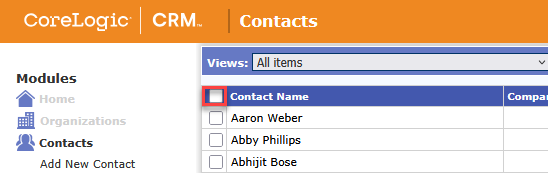
- After you've selected all the contacts you want in your list, you'll need to export them to Excel. You can achieve this by going to the left side under Contacts and clicking Excel Export.

- From there, you can open your list of Contacts in Excel and print.
Questions? Contact Us
This article is meant to serve as a reference only and is not a substitute for training. If you are interested, feel free to check out our weekly Q&A sessions hosted by our CRM experts.
