Question
- Where is the CAT Reference List located?
- How do I add to the CAT Reference List?
- Can the CAT Reference List be edited?
- How to capture and track a new CAT event in DASH
Answer
Securities
The ability to Add CAT References requires proper security access. To grant access to this feature: 1. Hover over Administration and click on Employee/Security Settings 2. Click Security or Group Security. Select the employee's name (or title) in the upper-right hand corner. 3. Expand Administration > Job Settings.
- Navigate to Administration and select Job Settings.
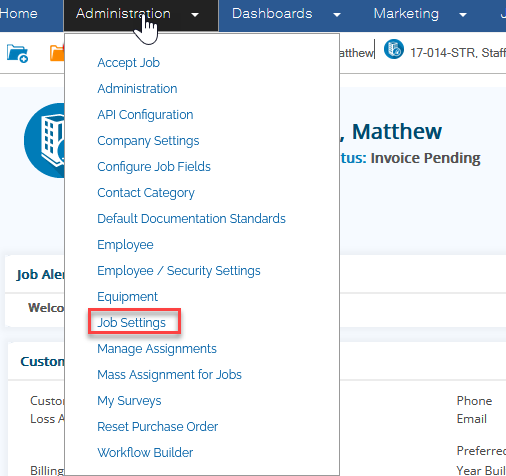
- Now click on Catastrophe.

- From there, click the blue button that says "Add New Catastrophe"

- Enter the name of your new CAT Reference, the necessary dates and a Description of the event.
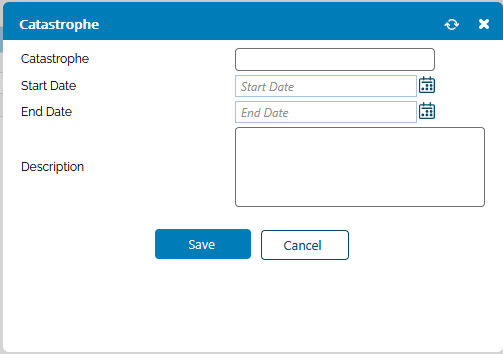
- Click Save.

Questions? Contact Us!
