Question
- How to enable MFA for franchisees to use
- How to turn on Multi-Factor Authentication for a franchise
Answer
See our job aid for a comprehensive walk-thru of MFA in Administer
Follow the steps below to enable MFA. This must be done before activating MFA for franchises:
- Log into the Administer application.
- Hover over Administration > click Settings
- Click on Security Settings in the side menu
- On this page you can check or uncheck Enable MFA
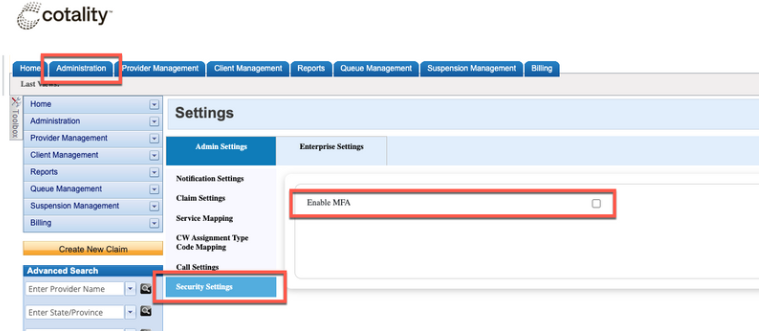
See this article on how to enforce MFA for all franchisees or particular locations.
Questions? Contact Us!
